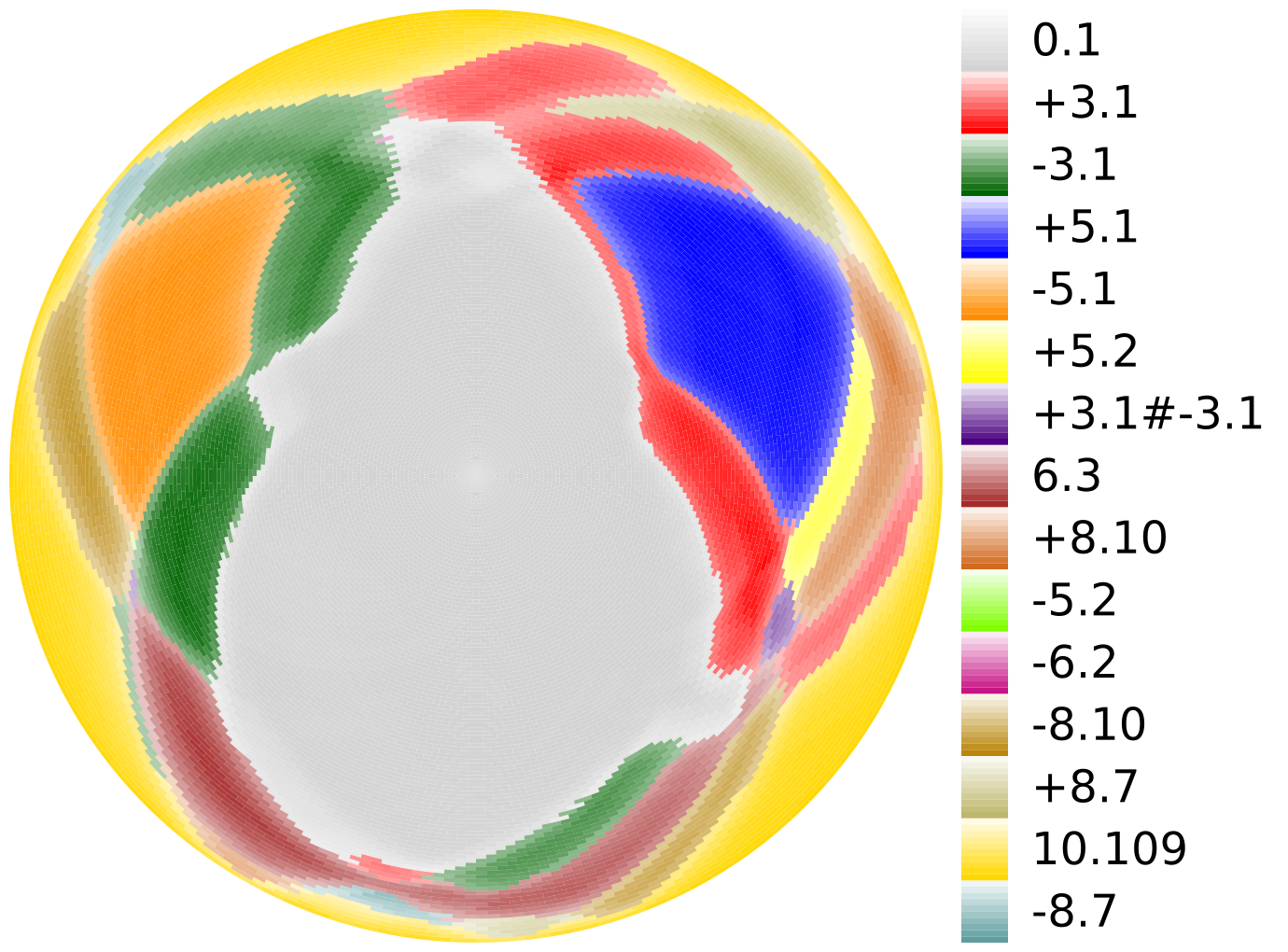
Download the code. Also, you need to download key.colors and keyfixed.colors.
This software is written in perl and is released under the GNU General Public License (version 3) as published by the Free Software Foundation.
The usage is: ./roundv4.prl -f rstatsfile -v vertices -o svgoutputfile
You will need to download key.colors and keyfixed.colors. You can put these in the directory from which you run the program or you can put them in your executable folder. If you put everything in an executable folder, change $bindir (near the top of the program) to wherever you place these files, including roundv4.prl. These files define the colors that are used and in that order. You can certainly mess with them. The keyfixed.colors is only useful if you are using very simple knots. Of course, you can hack it to do whatever.
You will need to input the information in what I call an rstats file, an example of which I've included here. The format should be easy to discern. Note that the first two numbers need to be in order. But the program wraps on the vertex indices, and you have to feed it the number of vertices, so it isn't a gigantic pain in the butt (just a minor one). The program only uses the first four columns. The fourth column determines the opacity of the cell coloring.
This program outputs an svg file. I like them because they scale well, seem to be easily converted to other (less space demanding) image formats, and they are human readable. The cells are all labeled by an id which has the information from the first two columns, so it's easy to go find certain cells and change the color or whatever you might want to mess with.
To create the image above (which is for the KnotPlot 10.109 knot), you need a10.109.kp.crstats. Then use
./roundv4.prl -f a10.109.kp.crstats -v 118 -o a10.109.kp.svg
That will give you the file a10.109.kp.svg, which should look like my a10.109.kp.svg file. You can open this svg file in a text editor and mess around if you wish.
There are a number of other flags that let you mess with the picture.
The program will create a key on the right. In the svg file, this is near the bottom. You can change information there as needed. You might also need to change the size of the canvas to tighten up or loosen up space on the right side.
This work has been supported by NFS DMS grant numbers 0074315, 0296098, 0311010, 0621903, 0810415, 1115722, and 1418869. Any opinions, findings, and conclusions or recommendations expressed in this material are those of the author(s) and do not necessarily reflect the views of the National Science Foundation.